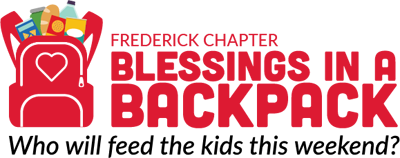Start a Facebook Fundraiser
Are you interested in serving children in need and making an impact in the community? Join other local volunteers in organizing a fundraiser for Blessings in a Backpack.
As little as $175 will help us feed a local child in the Blessings in a Backpack program for an entire school year. The number of children we are able to feed is limited only by the financial support we are able to secure.
For creative and simple fundraising ideas, click here.
Create a Fundraiser for Blessings in a Backpack:
1. Login to your Facebook account
2. Go to facebook.com/fund/BlessingsinaBackpack. Note: for tax purposes, you MUST use this Facebook page, Blessings in a Backpack’s national Facebook page, even if you’re supporting the Blessings in a Backpack Frederick Chapter.
3. Fill in the blanks, including the Goal Amount and the End Date for your fundraiser.
4. Create your “Fundraiser Title.” If you’re raising money for a specific program, include that in the title. For example, “Buddy’s fundraiser for Blessings in a Backpack Frederick Chapter.”
5. Tell your friends why you chose to support Blessings in a Backpack in the “Description” box. If you can, include a personal note.
6. Click “Create.” Wait for the next screen to load. A pop-up will appear. Then click “Get Started.” You will be asked to invite your friends. Clicking “Invite” next to your friend’s name will let them know you created this fundraiser. We recommend inviting everyone! You never know when an old friend or family member will decide to donate to your cause.
7. Facebook will then prompt you to share the fundraiser on your timeline. You can write a short note asking friends to support Blessings.